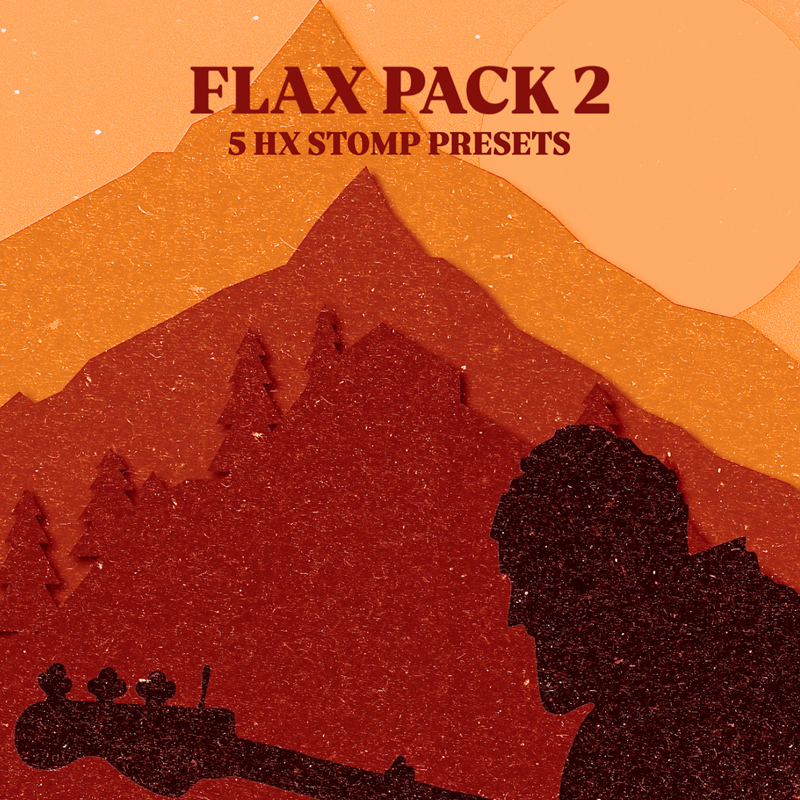A Bassist’s Hidden Gem Overview & Origins Originally released in the early 1980s, the DOD FX10 Bi-Fet Preamp was marketed as a general-purpose clean boost and tone shaper. Unlike many drive or EQ pedals of the time, the FX10 wasn’t designed to color your signal with distortion. Instead, it provided clean, hi-fi gain and subtle tone sculpting with the musicality of Bi-FET (bipolar field-effect transistor) circuitry — a design known for warmth, dynamics, and smooth high-frequency handling. Although it was discontinued long ago, the FX10 has seen a resurgence, particularly among bass players who favor classic tones, passive pickups, and flatwound strings. It’s known as a “feel” pedal — not flashy or extreme, but transformative in how it makes your bass sit in the mix and respond to your hands. Why Bass Players Love the FX10 Many modern preamp pedals emphasize heavy EQ shaping or baked-in color. The FX10, on the other hand, is transparent yet enhancing — a true signal conditioner. It doesn’t try to be a DI, amp sim, or overdrive; instead, it subtly tightens the low end, opens up the top, and adds clarity without harshness. This makes it a favorite for: Controls: Simple but Effective The FX10 keeps it basic with only two external knobs, but both are highly interactive and musical. LevelThis is your output gain. It offers up to +20dB of clean boost. Unity gain is around 9 o’clock; anything above starts to push amps or other pedals. It’s great for waking up a dull signal chain, pushing tube amps or overdrive pedals, and evening out passive pickups with lower output. HighThis isn’t a full EQ; it’s a high-frequency boost (around 3–4kHz), but very smooth. Boosting it adds articulation and string definition without hiss or harshness. Cutting it rolls off high-end in a natural, tape-like way. This is especially useful with flatwounds — it helps balance their inherent darkness while retaining their character. Internal Trim Pot (Hidden Feature) Inside the FX10 is a bias trimpot. This adjusts the operating point of the Bi-FET circuit. Turning it up increases headroom and can give a slightly glassier top end. Turning it down makes the sound darker and softer. This is mostly a “set-and-forget” feature but allows some tailoring depending on your instrument or rig. Many users like to tweak this to better match output levels of passive basses or to tame brightness from active electronics. Sound & Application on Bass Despite its humble appearance, the FX10 does something special — especially with flatwound strings and vintage-style pickups. It adds presence and clarity without hyping the midrange or thinning out your tone. Key characteristics include tight low-end response, gently scooped mids, and glassy high frequencies. There’s no compression or distortion — the pedal breathes with your playing dynamics. It pairs well with tube amps (to hit the front harder), overdrive pedals (to shape tone before the dirt), passive Jazz and P-Basses, and flatwounds or tapewounds. It’s also fantastic as an always-on buffer, a tone enhancer after a fuzz, or a sweetener before a DI. Build Quality & Power The FX10 is built like a tank in the classic DOD metal enclosure. Later versions had true bypass, while early models used hardwire bypass. It runs on a 9V battery or standard 9V barrel adapter. There are no frills — just solid, reliable tone enhancement. Pros and Cons Pros: Cons: Conclusion The DOD FX10 Bi-Fet Preamp is the kind of pedal that doesn’t sell itself with flashy features — it simply makes everything sound better. It excels as a transparent buffer, tone sweetener, and dynamic enhancer, particularly for bass players who use flatwounds, vintage gear, or passive pickups. It’s not a modern tone-shaping beast or a multi-function preamp. Instead, it’s more like a tonal magnifying glass — it brings out what’s already good in your bass, your strings, and your playing. For many bass players, especially those chasing a rich, old-school sound with modern clarity, that makes the FX10 a quiet essential.